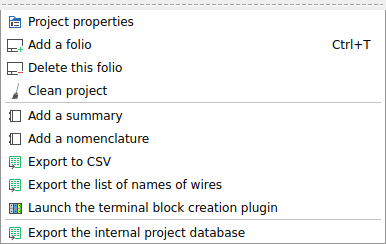Table Of Contents
- Basics
- Interface
- Preferences
- Project
- Folio
- What is a folio?
- Type of folio
- Add new Folio
- Delete Folio
- Folio properties
- Title Block
- Element
- What is an element?
- Type of elements
- Element properties
- Element collection
- Element parts
- Element cross reference
- Element editor
- Conductor
- Schema
- What is a schema?
- Working with elements
- Working with conductors
- Working with text field
- Insert table
- Basic objects
- Working with pictures
- Select objects from workspace
- Copy object
- Cut object
- Paste object
- Multiple paste
- Delete object
- Rotate object
- Object layer level
- Search
- Replace
- Drawing
- Reports
- Export and print
- Annex
Clean project¶
QElectroTech stores on the project database every title block, conductor, element, etc. which is introduced by the user. If the user deletes one element or replace the title block from the folio, the element or title block will be deleted from the folio but it will still be storage at the project database.
QElectroTech allows cleaning the project database from menu bar.
Note
Cleaning the project is recomended to reduce the size of the project file and inclease the loading speed.