
|
|
|
|
|
|
|
 |
S t e p s
|
|
|
Dropped shadow
|
Here is an example of what you should have:  |
We need to select all the objects we created
(body, metallic part and head) and group them ("Dispose Menu" -> "Group").
Then we duplicate the group ("Edit
Menu" -> "Duplicate").
| Select the duplicated group and
open the floating filling up toolbox.
Select a gray and apply it. For the outline, open the Floating lines toolbox and indicate you don't want any outline (don't care if the option is still activated, just click apply it will work !). |
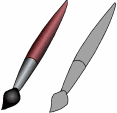 |
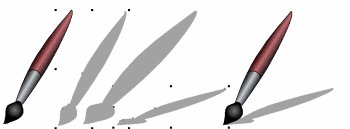
You have finished.
The next step shows you how to transform
your image into the bitmap format, keeping the quality of course.
|
|
|
|