
|
|
|
|
|
|
|
 |
S t e p s
|
|
|
The body
We first draw a rough outline with the
Bezier curve tool![]() ,
note that to close the outline, you must place the last knot over the first
one.
,
note that to close the outline, you must place the last knot over the first
one.
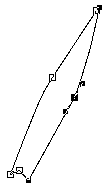 |
Then we will close the outline
: first select th "Point" tool in the main toolbar You can click on the zoom tool 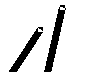 |
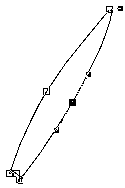 |
We need to sharpen the outline
so as to obtain a rounded body.
Use some tools of the Floating curves toolbox so as to obtain the following aspect : 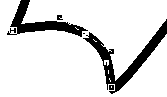 |
|
|
|