
|
|
|
|
|
|
|
 |
S t e p s
|
|
|
Import with The Gimp
You can save your work under the .sk
format but only Sketch will be able to open it.
If you want to use it on a web page, you
have to convert it into bitmap format.
Sketch can save it into Postscript format : "File" -> "Save as Postscript"
You recover your Postscript file with The Gimp and save it into a bitmap format (jpeg, png,...note that a license must be purchased to use gif)
In The Gimp : "File" -> "Open" your
.ps
file.
The Gimp shows you several parameters
for the importation:
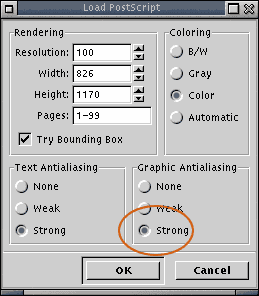 |
If you want a perfect and smooth outline, choose "High" for the "Graphical smoothing" parameter. Below are two images with a different level for this parameter : |
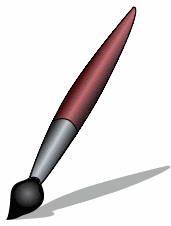 |
 |
Now you can save your work in jpeg or png
format :
Right click and "File" -> "Save as".
Choose the correct extension and its finished
!!!
|
|
|