
|
|
|
|
|
|
|
 |
S t e p s
|
|
|
Filling up of the body
We want to create a color gradation s as
to recreate a volume effect.
We can either use the blend effect or
gradations.
Let use the second method.
Open the Floating
filling up toolbox ("Windows" -> "Filling up") and select the
mode.
Try to obtain a similar aspect :
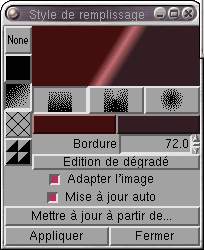 |
First we need to "Edit the gradation"
.
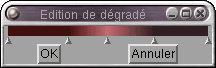
Click on the arrows at the ends to add
points.
|
| To orientate the gradation, click
in the main window and drag to draw a line. The gradation will follow this
line.
Find the right orientation for the paintbrush is not so easy, try several times. |
 |
|
|
|
|