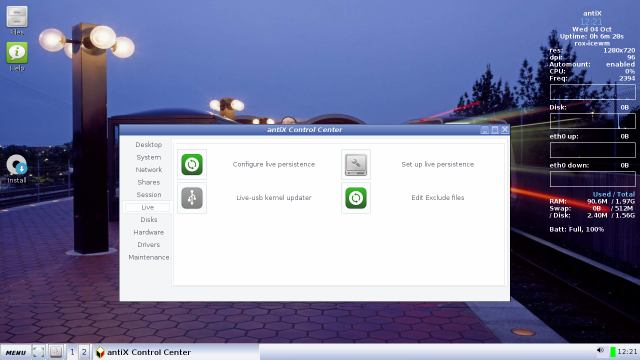On this page:
Control Centre
[top]

The Control Centre in antiX is a centralized application for configuring and administering various system tools, making it easier for a user to do the many different chores required for the maintenance and use of a Linux box.
It is divided into 10 sections.
-
Desktop
-
System
-
Network
-
Shares
-
Session
-
Live (only appears when running live)
-
Disks
-
Hardware
-
Drivers
-
Maintenance
Simply click on the icon to open the application you want to use.
[top]