 |
Blender : Modelling clouds or
mist with Blender
By Saraja Olivier |
 |
Blender : Modelling clouds or
mist with Blender
By Saraja Olivier |
Call the Material Buttons (F4-KEY or ![]() ).
With your emitter selected, add a new material (ADD NEW) by clicking
on the
).
With your emitter selected, add a new material (ADD NEW) by clicking
on the ![]() button. Turn your physical particles system into a luminous halo system
by activating the
button. Turn your physical particles system into a luminous halo system
by activating the ![]() button. Activate the
button. Activate the ![]() button, which will be useful during the next (and last) step. Set
the Halo colour to R 1.000, G 1.000 and B 1.000. The
followinf parameters should each time adjusted to the results you want
to achieve, but these values are a good starting basis : HaloSize: 0.40,
Alpha 0.250 and Hard 30. Hard and Add are the two essential
parameters, as it could get tricky to adjust these both parameters to achieve
your goal.
button, which will be useful during the next (and last) step. Set
the Halo colour to R 1.000, G 1.000 and B 1.000. The
followinf parameters should each time adjusted to the results you want
to achieve, but these values are a good starting basis : HaloSize: 0.40,
Alpha 0.250 and Hard 30. Hard and Add are the two essential
parameters, as it could get tricky to adjust these both parameters to achieve
your goal.
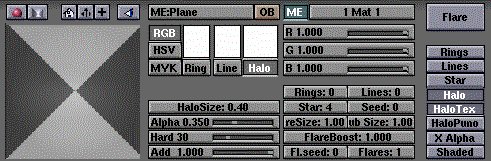
|
|