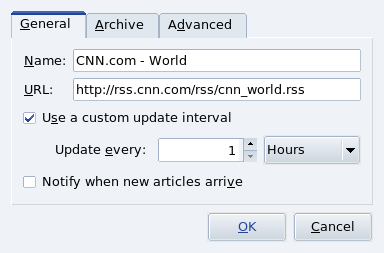Akregator is a feed reader
(or aggregator) which can check on RSS-enabled sites for the
latest headlines or articles. RSS is typically used on blogs and
personal Web sites but also on major media sites such as those from
CNN, BBC and
Reuters. Choose + → from the main menu to launch it.
Akregator is a feed reader
(or aggregator) which can check on RSS-enabled sites for the
latest headlines or articles. RSS is typically used on blogs and
personal Web sites but also on major media sites such as those from
CNN, BBC and
Reuters. Choose + → from the main menu to launch it.
Toolbar. Where the main action buttons lie.
News Channels. It shows a tree of all news feed channels with the channels' names. A number between parenthesis indicates the number of unread articles on the channel.
Article List. Where the subject and date of articles for the currently selected news channel are displayed. Select an article to display it in the Article View Pane.
Article View Pane. Where the currently selected article's contents are displayed. Some news feeds don't provide the article's contents but a link to them instead. Clicking on that link opens the article on a new tab inside Akregator.
As an example, let's add a feed for the
CNN World News
Feed. Right-click on the All Feeds folder
at the top of Akregator's tree structure and select
from the pop-up menu. Type the URL
(http://rss.cnn.com/rss/cnn_world.rss) in the
Feed URL field and accept your settings.
Click on  to fetch new articles for the currently selected feed. Click on
to fetch new articles for the currently selected feed. Click on
 to update all news feeds. By default,
feeds are updated every 30 minutes. Right-click on a given feed,
then select , put a check mark in the
Use a custom update interval option and select
the desired update interval, as shown in Figure 2.8, “Feed Properties”.
to update all news feeds. By default,
feeds are updated every 30 minutes. Right-click on a given feed,
then select , put a check mark in the
Use a custom update interval option and select
the desired update interval, as shown in Figure 2.8, “Feed Properties”.
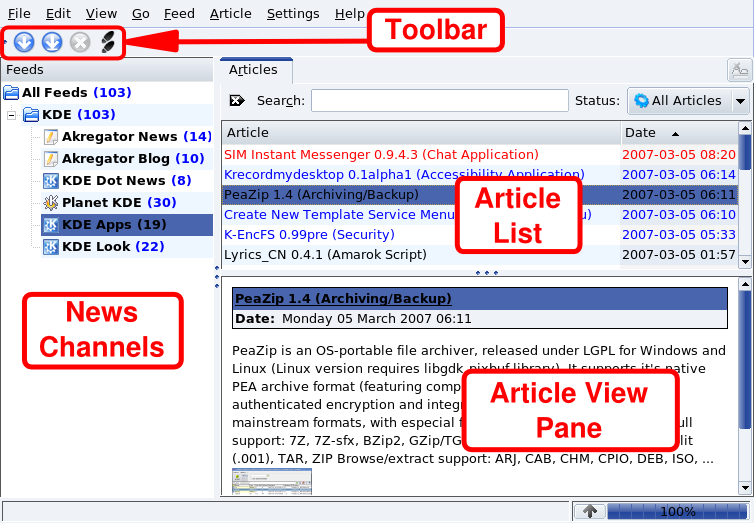
![[Tip]](images/tip.png)