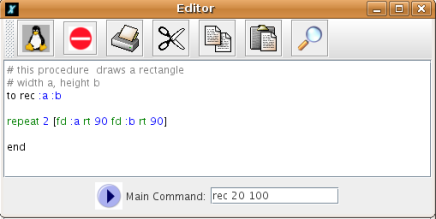
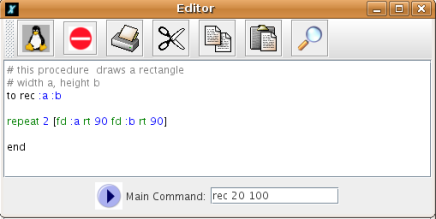 |
There are three ways to open the editor:
These are the different buttons that you will find in the editor:
 |
Save the changes made in the editor and then close it. It is this button that you have to press each time you want to apply newly entered operations. If you prefer, you can use the keyboard shortcut ALT+Q. |
 |
Close the editor without saving any of the changes made there. You can also use the shortcut ALT+C. |
 |
Print the contents of the editor. |
 |
Copy the selected text to the clipboard. |
 |
Cut the selected text to the clipboard. |
 |
Paste the selected text from the clipboard. |
 |
Open a Replace/Find Dialog Box for the procedure Editor. |
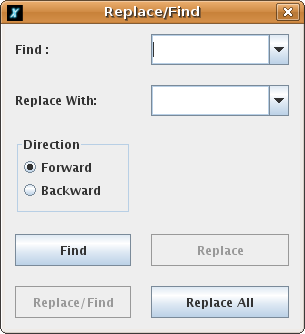 |
 At the bottom of the editor, a text field allows the user to define a main command. This command is the
general instruction that launches the program. It can be accessed with the “play” button from the main window’s
tool bar. This command is saved and then restored when the editor and all its content are recorded in a Logo format
file (.lgo)
At the bottom of the editor, a text field allows the user to define a main command. This command is the
general instruction that launches the program. It can be accessed with the “play” button from the main window’s
tool bar. This command is saved and then restored when the editor and all its content are recorded in a Logo format
file (.lgo)
IMPORTANT
: