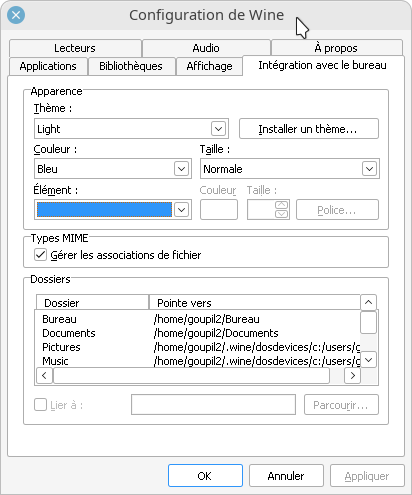
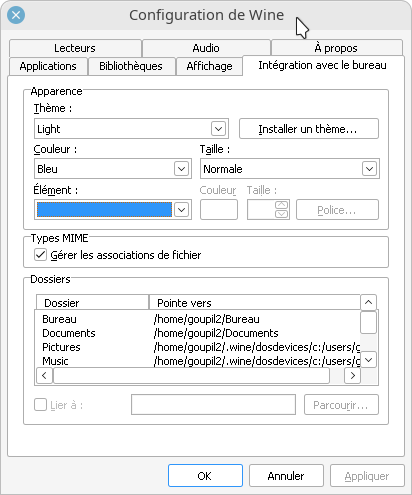
| 📰 Title: | Wine | 🕹️ / 🛠️ Type: | Tool |
|---|---|---|---|
| 🗃️ Genre: | Emulation | 🚦 Status: | 06. Tested & Working |
| 🏷️ Category: | Emulation ➤ Engine ➤ PC (Emulation & Virtualization) | 🌍️ Browser version: | |
| 🔖 Tags: | Emulator; PC; Flagship | 📦️ Package Name: | wine |
| 🐣️ Approx. start: | 1993-06-27 | 📦️ Arch package: | |
| 🐓️ Latest: | 2022-08-29 | 📦️ RPM package: | |
| 📍️ Version: | Latest : 7.0 / Dev. : 7.16 / f143af5 | 📦️ Deb package: | |
| 🏛️ License type: | 🕊️ Libre | 📦️ Flatpak package: | |
| 🏛️ License: | LGPL-2.1 | 📦️ Snap package: | |
| 🏝️ Perspective: | Third & First person | 📦️ AppImage package: | |
| 👁️ Visual: | 2D & 3D | ⚙️ Generic binary: | |
| ⏱️ Pacing: | Real Time | 📄️ Source: | |
| 👫️ Played: | Single & Multi | 📱️ PDA support: | |
| 🎖️ This record: | 🕳️ Not used: | ||
| 🎀️ Game design: | 👫️ Contrib.: | Goupil & Louis | |
| 🎰️ ID: | 13426 | 🐛️ Created: | 2010-08-20 |
| 🐜️ Updated: | 2022-08-30 |
| [fr]: | Un outil libre et multi-plateforme permettant d'exécuter des applications Windows (et DOS via un appel à DOSBox) sous Linux sans nécessiter une copie du système d'exploitation de Microsoft. Wine n'est pas un émulateur, mais une application traduisant les appels de l'API Windows en appels POSIX à la volée, évitant la surconsommation de mémoire et pertes de performance inhérentes aux autres méthodes, et permettant ainsi d'intégrer proprement les applications Windows à votre bureau. | [en]: | A libre, multi-platform tool for running Windows applications (and DOS via a call to DOSBox) on Linux without requiring a copy of Microsoft's operating system. Wine is not an emulator, but an application that translates Windows API calls into POSIX calls on the fly, avoiding the memory overhead and performance losses inherent to other methods, and allowing you to cleanly integrate Windows applications to your desktop. |
|---|
| 💡 Lights on: | 😴️ Waiting to be published: | ||
|---|---|---|---|
| 🤔️ Why ?: | 💎 New features | 🦺️ Work in progress: | |
| 🎨️ Improvement of this entry: | 🚧️ Some work remains to be done: |
🤓️ Présentation des utilisateurs / Users presents [en] / [en] / [fr] : (201904), (201711), (202006)
Performances : (202001), (201809),
🎮️ Quelques exemples / Some examples (Showcase) : [en] / [en] / [fr] : (202201), (201310), (202002),
🐧 Linux joue / Linux plays : Gaming On Linux(201412), Hex DSL(201601),
🏡️ Website & videos
[Homepage] [Dev site 1 2] [Features/About] [Screenshots] [Videos pf(202001) pf(201809) t(202xxx) ts(202xxx) gd(202xxx) gu(201904) gu(201711) gu(201705) gu[fr](202006) gu[fr](201512) gu[fr](201301) gu[fr](201602) gu[de](201411) gu[de](201006) id(202xxx) r(202xxx) lp(201412) lp(201601) ht(201208➜201405) ht(200911) ht(201202) ht[fr](201210) ht[de](201009) ht[de](201008) ht[ru](201607) d(202201) d(201606) d(201310) d(201703) d(201401) d(201005) d[fr](202002) g(202xxx) g[fr](202xxx) g[de](202xxx) g[ru](202xxx) g[pl](202xxx) g[cz](202xxx) g[sp](202xxx) g[pt](202xxx) g[it](202xxx) g[tr](202xxx)] [WIKI] [FAQ] [RSS] [Changelog 1 2 3]
💰 Commercial : (empty) [Support their work (Donate)]
🍩️ Resources
• q4wine (a Qt GUI for wine, to manage wine prefixes & installed applications, on Deb repo, GPL-3) : [Homepage] [Dev site] [video](1.3.5/201705) [video](201007)
• wine-wayland (a separate project, allows running DX9/DX11/DX12 & Vulkan games, using Wayland & Wine/DXVK) : [Dev site] (Thanks to [BoilingSteam (20210523) (SotE)])
• Jazz Jackrabbit 2 demo (an example of Window game, simple to install) : [Jazz Jackrabbit 2 (Win demo)]
🛠️ Technical informations
[Open Hub] [PCGamingWiki] [MobyGames] [Wine Reviews] [Debian-fr.org (Installer et configurer WINE pour Debian) [fr]] [Wine (List of supported games)]
🐘 Social
Devs (Wine Team 1 2 [fr] [en]) : [Site 1 2 3] [Chat] [mastodon] [twitter] [PeerTube] [YouTube] [PressKit] [Interview 1(202xxx) 2(202xxx)]
Game : [Blog] [Chat] [Forums] [mastodon] [twitter] [PeerTube] [YouTube] [PressKit] [reddit] [Discord]
🐝️ Related
[Wikipedia (Wine) [fr] [en] [de]]
[Wikipedia (Emulator) [fr] [en] [de]]
[JeuxLinux [fr]] [Wiki ubuntu-fr [fr]] [archlinux wiki] [HOLaRSE [de]]
📦️ Misc. repositories
[Debian] [Repology] [pkgs.org] [Arch Linux / AUR] [AppImage] [Snap] [Flatpak] [PortableLinuxGames]
🕵️ Reviews
[HowLongToBeat] [metacritic] [OpenCritic] [iGDB]
🕊️ Source of this Entry: -
🐘 Social Networking Update (on Mastodon)
🛠️ Title: Wine
🦊️ What's: A libre tool to run Windows & DOS app on Linux
🏡️ https://www.winehq.org
🐣️ https://source.winehq.org/git
🔖 #Linux #Flagship #Tool #Emulation #Libre #Deb #RPM #Arch
📖 Our entry: https://bit.ly/bottinLightOn
(NEW!)
🐧 Update (dev): 7.16
⚗️ New features
📌️ Changes: https://www.winehq.org/announce/7.16
🐘 From: https://mastodon.social/@gamingonlinux/108910805148427804
🐧 Update (stable): 7.0
⚗️ Major update
📌️ Changes: https://www.winehq.org/announce/7.0
🐘 From:
https://hello.2heng.xin/@omgubuntu/107646026139820815
https://mastodon.social/@gamingonlinux/107649014353922247
🤓️ https://yewtu.be/lI09QLkqZiE
🕵️[fr] https://yewtu.be/Kis9xJ4MPJ4
🎮️ https://yewtu.be/SfQ8FvapvnQ
Un outil permettant d'exécuter sous Linux des applications écrites pour Windows, par la Wine Team, initié par Bob Amstadt & Eric Youngdale.
Wine est un outil libre et multi-plateforme permettant d'exécuter des applications Windows (et DOS via un appel à DOSBox) sous Linux sans nécessiter une copie du système d'exploitation de Microsoft. Wine n'est pas un émulateur, mais une application traduisant les appels de l'API Windows en appels POSIX à la volée, évitant la surconsommation de mémoire et pertes de performance inhérentes aux autres méthodes, et permettant ainsi d'intégrer proprement les applications Windows à votre bureau.
Du côté de l'utilisateur, l'installation et l'exécution d'applications se passe généralement de manière aussi simple que sous Windows (au préfixe près : $ wine appli.exe). Pour certaines applications plus récalcitrantes, d'autres outils complémentaires (voir PlayOnLinux et Lutris dans le Bottin) s'appuyant sur Wine, permettent de simplifier l'opération en offrant une interface et/ou des scripts prenant en charge des paramétrages plus complexes.
Un émulateur au sens stricte du terme est un logiciel reproduisant le fonctionnement d'un composant matériel, induisant un fonctionnement plus lent que le matériel qu'il émule puisqu'il doit reproduire non seulement la partie logicielle mais aussi la partie matérielle.
Wine ne reproduit pas la partie matérielle, il reproduit de manière optimisée et le plus fidèlement possible le fonctionnement de Windows, il peut donc être tout aussi véloce.
Wine n'est pas compatible à 100% avec Windows, même s'il s'en approche de très près. Une base de données d'applications sur son site récapitule la façon dont les programmes fonctionnent (pour les jeux, voir la section "Docs" ci-dessus). Les tests des utilisateurs et toutes les réponses des forums proviennent de volontaires.
💡 Nota :
Le Bottin des Jeux Linux répertorie aussi une centaine de jeux développés pour Windows (champ "Type"="Game (Windows)").
Ces jeux ont été sélectionnés d'une part parce qu'ils fonctionnent avec Wine sans nécessiter de paramétrage spécifique (ce qui est le cas pour 95% des freewares ou Sharewares sous Windows) et évidemment aussi parce qu'ils présentent un intérêt certain (la plupart des jeux listés ont été testés et bénéficient de bonnes critiques).
Voir aussi dans le Bottin :
• les fiches "PlayOnLinux"et "Lutris" présentent une liste importante de scripts et donc de jeux fonctionnant via leur outil + Wine,
• les ressources de jeux Windows gratuits (abandonwares pour la plupart) : voir la fiche "Ressources - Emulation PC".
Wine vous permet d'exécuter des logiciels Windows sous d'autres systèmes d'exploitation. Avec Wine, vous pouvez installer et exécuter ces applications, exactement comme vous le feriez sous Windows.
Wine est toujours en cours de développement actif. Tous les programmes ne fonctionnent pas encore, mais il y a déjà plusieurs millions de personnes qui utilisent Wine pour faire tourner leurs logiciels.
À propos de Wine
Wine (à l'origine un acronyme pour « Wine Is Not an Emulator » est une couche de compatibilité capable d'exécuter des applications Windows sur divers systèmes d'exploitation conformes à POSIX comme Linux, macOS et BSD. Plutôt que de simuler la logique interne de Windows comme une machine virtuelle ou un émulateur, Wine traduit les appels de l'API Windows en appels POSIX à la volée, éliminant les pénalités mémoire et de performance d'autre méthodes et vous permettant d'intégrer proprement les applications Windows à votre bureau.
Wine a commencé en 1993 sous la coordination initiale de Bob Amstadt, comme moyen de supporter l'exécution de programmes Windows 3.1 sur Linux. Très tôt, le leadership sur le développement de Wine est passé à Alexandre Julliard, qui gère le projet depuis lors. Au cours des années, l'API Windows et les applications ont évolué pour profiter de nouveaux matériels et logiciels, Wine s'est adapté pour prendre en charge les nouvelles fonctionnalités, tout en étant porté vers d'autres systèmes d'exploitation, en devenant plus stable et en offrant une meilleure expérience utilisateur.
Un projet ambitieux par définition, le travail sur Wine se poursuivra régulièrement pendant 15 ans avant que le programme n'atteigne finalement la première version 1.0, en 2008. Plusieurs versions plus tard, Wine est encore en développement actif aujourd'hui et bien qu'il y ait encore plus de travail à faire, des millions de personnes utilisent Wine pour exécuter leur logiciel Windows sur le système d'exploitation de leur choix.
Open Source et conduit par ses utilisateurs
Wine sera toujours du logiciel libre. À peu près la moitié du code source de Wine est écrite par des volontaires. Le reste est sponsorisé par des intérêts commerciaux, en particulier Codeweavers qui vend une version de Wine avec du support.
Wine dépend fortement de sa communauté d'utilisateurs. Les tests des utilisateurs composant notre base de données d'applications permettent de vérifier la façon dont les programmes fonctionnent, et toutes les réponses des forums proviennent de volontaires.
🍥️ Debian:
Mise en œuvre de l'interface de programmation de Windows — suite standard
Wine est une mise en œuvre libre de l'interface de programmation applicative (API) de Microsoft Windows. Elle est toujours en cours de développement et de nombreuses applications peuvent ne pas fonctionner.
Ce paquet fournit les enveloppes essentielles et des outils pratiques pour les composants standards de Wine. Il utilise également le système des alternatives de Debian pour fournir les noms de commande usuels, par exemple «⋅wine⋅» au lieu de «⋅wine-stable⋅».
🌍️ Wikipedia:
Wine est l'acronyme récursif anglophone de « Wine Is Not an Emulator », littéralement Wine n'est pas un émulateur, (jeu de mot qu'on peut traduire par « le vin n'est pas un émulateur »). Jusqu'en 1997, Wine était l'acronyme de « WINdows Emulator ». Ce logiciel est une implémentation libre de l'interface de programmation Windows bâtie sur X et UNIX (BSD, Linux), c’est-à-dire qu'il permet d'utiliser sur Linux ou Mac OS X des programmes conçus pour fonctionner sous Windows. Le logiciel n'a donc pas besoin du système d'exploitation Windows pour fonctionner. En cela, Wine se différencie des émulateurs de machines tels que QEMU et Bochs. Wine gère les modes 16 et 32 bits de l'interface Windows. Wine est maintenant sous licence LGPL, après avoir été sous licence WineHQ, puis X11.
Il fournit à la fois les outils de développement (Winelib) pour porter du code source Windows vers Unix, et un chargeur de programmes permettant à de nombreux binaires de fonctionner sans modifications.
Versions commerciales
Le logiciel CrossOver (anciennement CrossOver Office) est une version commerciale de Wine, éditée par CodeWeavers (en). Toutes les modifications de Wine apportées par CodeWeavers sont en retour utilisables par la communauté, conformément à la licence LGPL. CodeWeavers emploie la grande majorité des développeurs de Wine, dont Alexandre Julliard (en).
Versions commerciales abandonnées
Le logiciel Cedega (anciennement WineX) était une version commerciale basée sur Wine, éditée par l'entreprise TransGaming (en). Cedega avait pour but de rendre utilisables sous Linux un grand nombre de jeux vidéo disponibles uniquement sous Windows. En décembre 2004, il était compatible avec plus de 1 200 jeux et les bibliothèques DirectX. Les travaux de TransGaming ne furent pas une contribution à la communauté de Wine.
Projets liés
• Le projet Darwine vise à porter Wine sous Darwin et Mac OS X. Le projet a connu un renouveau depuis qu'Apple a sorti ses premiers Mac à base de processeurs Intel, et ne nécessitant donc pas d'émulation matérielle pour faire tourner les programmes conçus pour Windows.
• Les équipes travaillant sur le projet ReactOS et sur Wine travaillent conjointement à la mise au point des bibliothèques : ReactOS utilisant un noyau NT open-source, les tests sous ReactOS permettent un débogage plus précis.
• Le projet PlayOnLinux, un ensemble de scripts permettant de faire marcher facilement des jeux (entre autres), conçus pour le système Windows sous Linux à travers Wine.
• Le projet PlayOnMac permet de faire fonctionner wine très simplement sous Mac OS X.
• Le projet Wine-Doors, un gestionnaire de paquets pour logiciel Windows sous Unix pour le bureau GNOME.
Limitations de Microsoft
Microsoft n'a pas fait de déclaration publique au sujet de Wine. Cependant, le logiciel Microsoft Update bloque les mises à jour des applications Microsoft fonctionnant sur un environnement basé sur Wine. Le 16 février 2005, Ivan Leo Puoti a découvert que Microsoft a commencé à tester dans la base de registre Windows la clef de configuration de Wine et pourrait bloquer la mise à jour de Windows pour certains composants. Puoti a écrit : « [...]même si c'est seulement un premier essai, ils ont l'air de vouloir établir une discrimination des utilisateurs de Wine. Si cela peut être acceptable pour les composantes et les mises à jour de système d'exploitation, c'est probablement une violation de la loi anti-trust pour tous les autres téléchargements. C'est aussi la première fois que Microsoft a reconnu l'existence de Wine, qu'il avait ignoré jusque là ».
Le système Windows Genuine Advantage (WGA) vérifie également l'existence de la clef de la base de registre de Wine, et la FAQ WGA déclare que WGA, de par sa conception, ne fonctionnera pas sous Wine, vu que Wine ne constitue pas un « genuine Windows » tel que décrit dans la FAQ WGA : « Lorsque le système de validation WGA détecte que Wine est exécuté sur le système, il avertit l'utilisateur qu'il utilise un logiciel Windows non original et qu'il ne sera donc pas autorisé à effectuer des téléchargements « Windows Original » pour ce système. ». En dépit de cela, certains rapports ont circulé disant que le système WGA fonctionne sous Wine tout de même.
La version bêta de Microsoft Internet Explorer 7 vérifie au moment de l'installation la présence de WGA, et avertit les utilisateurs que Microsoft ne veut pas qu'Internet Explorer soit installé sous Linux en utilisant Wine. En conséquence, l'installation requiert de la part des utilisateurs la modification des fichiers d'installation d'Internet Explorer ou bien de Wine, à savoir que, désormais, Internet Explorer 7 est disponible sans validation WGA.
Fréquence de mise à jour
Wine est mis à jour régulièrement, toutes les deux semaines environ. La version 1.0, première version stable de Wine est sortie le 17 juin 2008, soit quinze ans après le début du projet. Il s'agit probablement de la durée la plus longue observée pour l'arrivée à une version 1.0 d'un logiciel.
📕🐧"A libre tool to run Windows & DOS applications on Linux"🐧📕
Wine enables Linux, Mac, FreeBSD, and Solaris users to run Windows applications without a copy of Microsoft Windows.
Wine is free software under constant development. Other platforms may benefit as well.
About Wine
Wine (originally an acronym for "Wine Is Not an Emulator") is a compatibility layer capable of running Windows applications on several POSIX-compliant operating systems, such as Linux, Mac OSX, & BSD. Instead of simulating internal Windows logic like a virtual machine or emulator, Wine translates Windows API calls into POSIX calls on-the-fly, eliminating the performance and memory penalties of other methods and allowing you to cleanly integrate Windows applications into your desktop.
Wine began in 1993 under the initial coordination of Bob Amstadt as a way to support running Windows 3.1 programs on Linux. Very early on, leadership over Wine's development passed to Alexandre Julliard, who has managed the project ever since. Over the years, as the Windows API and applications have evolved to take advantage of new hardware and software, Wine has adapted to support new features, all while being ported to other OSes, becoming more stable, and providing a better user-experience.
An ambitious project by definition, work on Wine would steadily continue for 15 years before the program finally reached v1.0, the first stable release, in 2008. Several releases later, Wine is still under active development today, and although there is more work to be done, millions of people are estimated to use Wine to run their Windows software on the OS of their choice.
Open Source and User Driven
Wine will always be free software. Approximately half of Wine's source code is written by volunteers, with the remaining effort sponsored by commercial interests, especially CodeWeavers, which sells a supported version of Wine.
🍥️ Debian:
Windows API implementation - standard suite
Wine is a free MS-Windows API implementation. This is still a work in progress and many applications may still not work.
This package provides essential wrappers and convenience tools for the standard Wine components. It also employs the Debian alternatives system to provide the usual command names, e.g. "wine" instead of "wine-stable".
🌍️ Wikipedia:
Wine (recursive acronym for Wine Is Not an Emulator) is a free and open source compatibility layer software application that aims to allow applications designed for Microsoft Windows to run on Unix-like operating systems. Wine also provides a software library, known as Winelib, against which developers can compile Windows applications to help port them to Unix-like systems.
It duplicates functions of Windows by providing alternative implementations of the DLLs that Windows programs call, and a process to substitute for the Windows NT kernel. This method of duplication differs from other methods that might also be considered emulation, where Windows programs run in a virtual machine. Wine is predominantly written using black-box testing reverse-engineering, to avoid copyright issues.
The name Wine initially was an abbreviation for Windows emulator. Its meaning later shifted to the recursive acronym, Wine is not an emulator in order to differentiate the software from CPU emulators. While the name sometimes appears in the forms WINE and wine, the project developers have agreed to standardize on the form Wine.
The phrase "wine is not an emulator" is a reference to the fact that no processor code execution emulation occurs when running a Windows application under Wine. "Emulation" usually refers to the execution of compiled code intended for one processor (such as x86) by interpreting/recompiling software running on a different processor (such as PowerPC). Such emulation is almost always much slower than execution of the same code by the processor for which the code was compiled. In Wine, the Windows application's compiled x86 code runs at near native speed on the computer's x86 processor, just as it does when running under Windows. Windows system services are also supplied by Wine, in the form of wineserver.
In a 2007 survey by desktoplinux.com of 38,500 Linux desktop users, 31.5% of respondents reported using Wine to run Windows applications. This plurality was larger than all x86 virtualization programs combined, as well as larger than the 27.9% who reported not running Windows applications.
History
Bob Amstadt, the initial project leader, and Eric Youngdale started the Wine project in 1993 as a way to run Windows applications on Linux. It was inspired by two Sun Microsystems' products, the Wabi for the Solaris operating system, and the Public Windows Initiative, which was an attempt to get the Windows API fully reimplemented in the public domain as an ISO standard but rejected due to pressure from Microsoft in 1996. Wine originally targeted 16-bit applications for Windows 3.x, but as of 2010 focuses on 32-bit and 64-bit versions which have become the standard on newer operating systems. The project originated in discussions on Usenet in comp.os.linux in June 1993. Alexandre Julliard has led the project since 1994.
The project has proven time-consuming and difficult for the developers, mostly because of incomplete and incorrect documentation of the Windows API. While Microsoft extensively documents most Win32 functions, some areas such as file formats and protocols have no publicly available specification from Microsoft. Microsoft Windows also includes undocumented low-level functions, undocumented behavior and obscure bugs that Wine must duplicate precisely in order to allow some applications to work properly. Consequently, the Wine team has reverse-engineered many function calls and file formats in such areas as thunking
The Wine project originally released Wine under the same MIT License as the X Window System, but owing to concern about proprietary versions of Wine not contributing their changes back to the core project, work as of March 2002 has used the LGPL for its licensing.
Wine officially entered beta with version 0.9 on 25 October 2005. Version 1.0 was released on 17 June 2008, after 15 years of development. Version 1.2 was released on 16 July 2010, version 1.4 on 7 March 2012 and version 1.6 on 18 July 2013. Development versions are released roughly every two weeks.
Corporate sponsorship
The main corporate sponsor of Wine is CodeWeavers, which employs Julliard and many other Wine developers to work on Wine and on CrossOver, CodeWeavers' supported version of Wine. CrossOver includes some application-specific tweaks not considered suitable for the WineHQ version, as well as some additional proprietary components.
The involvement of Corel for a time assisted the project, chiefly by employing Julliard and others to work on it. Corel had an interest in porting WordPerfect Office, its office suite, to Linux (especially Corel Linux). Corel later cancelled all Linux-related projects after Microsoft made major investments in Corel, stopping their Wine effort.
Other corporate sponsors include Google, which hired CodeWeavers to fix Wine so Picasa ran well enough to be ported directly to Linux using the same binary as on Windows; Google later paid for improvements to Wine's support for Adobe Photoshop CS2. Wine is also a regular beneficiary of Google's Summer of Code program.
Software architecture
Wine implements the Windows application binary interface (ABI) entirely in user space, rather than as a kernel module. Services normally provided by the kernel in Windows[26] are provided by a daemon known as the wineserver, whose task is to implement basic Windows functionality, as well as integration with the X Window System, and translation of signals into native Windows exceptions.
Although Wine implements some aspects of the Windows kernel, it is not possible to use native Windows drivers with it, due to Wine's underlying architecture. This prevents certain applications and games from working, for example those using StarForce copy-protection which requires virtual device drivers to be installed.
Wine is primarily developed for Linux, but the OS X, FreeBSD, and Solaris (SPARC was dropped in 1.5.26) ports are currently (as of August 2013) well maintained, although a packaged file for Mac isn't available. Wine is also available for NetBSD and a number of other systems via pkgsrc. Since October 2010, Wine also works on the ARM platform when used as Winelib (which lets developers compile Windows code on Linux using Wine as a library). Some versions of Wine's DLLs are available for Microsoft Windows, but Wine does not fully compile or run on Windows yet.
Gallium3D
The Gallium3D driver model creates a module called Gallium3D State Tracker. A free and open-source Gallium3D State Tracker was written for Microsoft Direct3D 9 in C (and another one for Direct3D 10 written in C++ which has not been maintained). After some modification to Wine, it is now possible to use Direct3D 9 games without the requirement to translate Direct3D calls into OpenGL calls, thus gaining a huge performance boost.
Functionality
The developers of the Direct3D portions of Wine have continued to implement new features such as pixel shaders to increase game support. Wine can also use native DLLs directly, thus increasing functionality, but then a license for Windows is needed unless the DLLs were distributed with the application itself.
winecfg is a GUI configuration utility included with Wine. Winecfg makes configuring Wine easier by making it unnecessary to edit the registry directly, although, if needed, this can be done with the included registry editor (similar to Windows regedit). Wine also includes its own open-source implementations of several other Windows programs, such as notepad, wordpad, control, iexplore, and explorer.
The Wine Application Database AppDB is a community-maintained database about which Windows applications work with Wine, and how well they work.
Backward compatibility
Wine ensures good backward compatibility with legacy Windows applications, including those written for Windows 3.1. Wine can mimic different Windows versions required for some programs, going as far back as Windows version 2.0. However, Windows 1.x and Windows 2.x support was removed from Wine development version 1.3.12. If DOSBox is installed on the system (see below on MS-DOS), Wine development version 1.3.12 and later nevertheless show the "Windows 2.0" option for the Windows version to mimic, but Wine still won't run most Windows 2.0 programs because MS-DOS and Windows functions are not currently integrated.
Backward compatibility in Wine is superior to that of Windows, as newer versions of Windows can force users to upgrade legacy Windows applications. In many cases, Wine can offer better legacy support than newer versions of Windows with "Compatibility Mode". Wine can run 16-bit Windows programs on a 64-bit operating system, which uses an x86-64 (64-bit) CPU. 64-bit versions of Microsoft Windows cannot run 16-bit Windows programs.
Wine partially supports Windows console applications, and the user can choose which backend to use to manage the console (choices include raw streams, curses, and user32). When using the raw streams or curses backends, Windows applications will run in a Unix terminal.
64-bit applications
Preliminary support for 64-bit Windows applications was added to Wine 1.1.10, in December 2008. This requires at least gcc version 4.4, and the Wine developers expect that it will take significant time before support stabilizes. However, as almost all Windows applications are currently available in 32-bit versions, and the 32-bit version of Wine can run on 64-bit platforms, this is seen as a non-issue.
The 64-bit port of Wine also has preliminary WoW64 support (as of April 2010), which allows both 32-bit and 64-bit Windows applications to run inside the same Wine instance.
Third-party applications
Some applications require more tweaking than simply installing the application in order to work properly, such as manually configuring Wine to use certain Windows DLLs. The Wine project does not integrate such workarounds into the Wine codebase, instead preferring to focus solely on improving Wine's implementation of the Windows ABI. While this approach focuses Wine development on long-term compatibility, it makes it difficult for users to run applications that require workarounds. Consequently, many third-party applications have been created to ease the use of those applications that don't work out of the box within Wine itself. The Wine wiki maintains a page of current and obsolete third-party applications.
• Winetricks is a script to install some basic components (typically Microsoft DLLs and fonts) required for some applications to run correctly under Wine. The Wine project will accept bug reports for users of Winetricks, unlike most third-party applications. It is maintained by Wine developer Austin English.
• Q4Wine is an open Gui for advanced setup of Wine.
• Wine-Doors is an application-management tool for the GNOME desktop which adds functionality to Wine. Wine-Doors is an alternative to WineTools which aims to improve upon WineTools' features and extend on the original idea with a more modern design approach.
• IEs4Linux is a utility to install all versions of Internet Explorer, including versions 4 to 6 and version 7 (in beta).
• Wineskin is a utility to manage Wine engine versions and create wrappers for OS X.
• PlayOnLinux is an application to ease the installation of Windows applications (primarily games). There is also a corresponding Macintosh version called PlayOnMac.
• Bordeaux is a proprietary Wine GUI configuration manager that runs winelib applications. It also supports installation of third-party utilities, installation of applications and games, and the ability to use custom configurations. Bordeaux currently runs on Linux, FreeBSD, PC-BSD, Solaris, OpenSolaris, OpenIndiana, and Mac OS X computers.
Windows CE
Wine will not run Windows CE programs. There is an ongoing project to port Wine to ARM processors, which may in the future be used as a base for a WineCE running Windows CE programs. However, there is a pre-alpha proof-of-concept version of Wine that can run Windows CE programs called WineCE.
MS-DOS
Early versions of Microsoft Windows run on top of MS-DOS and Windows programs may depend on MS-DOS programs being runnable. Wine does not have good support for MS-DOS, but starting with development version 1.3.12, Wine tries running MS-DOS programs in DOSBox if DOSBox is available on the system. However, due to a bug, current versions of Wine incorrectly identify Windows 1.x and Windows 2.x programs as MS-DOS programs, attempting to run them in DOSBox (which does not work).
Compatibility for Internet Explorer
Internet Explorer can be installed directly on Wine. However, it is not recommended to do so, since (there is an alternative with Wine and) at least in the past it crashed or does not work well on recent versions of Wine which had poor support for Internet Explorer.
Internet Explorer 5 can be installed on Wine 1.3.9 but crashes frequently. Internet Explorer 5.5 is buggy on Wine 1.3.6, and Internet Explorer 6 refuses to install on Wine 1.6-rc5. Internet Explorer 7 32-bit version does not work very well on 1.5.11, and 64-bit version does not load web pages on 1.6-rc5. Internet Explorer 8 also crashes constantly on Wine 1.6. Internet Explorer 9 (both 32-bit and 64-bit) and 10 cannot be installed.
An alternative for installing Internet Explorer directly is to use IEs4Linux. However, It is not compatible with latest versions of Wine, and the development of IEs4Linux is still inactive.
Other versions of Wine
The core Wine development aims at a correct implementation of the Windows ABI as a whole and has sometimes lagged in some areas of compatibility with certain applications. Direct3D, for example, remained unimplemented until 1998, although newer releases have had an increasingly complete implementation.
CrossOver
CodeWeavers markets CrossOver specifically for running Microsoft Office and other major Windows applications, including some games. CodeWeavers employs Alexandre Julliard to work on Wine and contributes most of its code to the Wine project under the LGPL. CodeWeavers also released a new version called CrossOver Mac for Intel-based Apple Macintosh computers on 10 January 2007.
CrossOver now includes the functionality of both the CrossOver Games and CrossOver Pro lines therefore CrossOver Games and CrossOver Pro are no longer available as single products.
CrossOver Games was optimized for running Windows video games. Unlike CrossOver, it didn't focus on providing the most stable version of Wine. Instead, experimental features are provided to support newer games.
Cedega / WineX
TransGaming Technologies produced the proprietary Cedega software. Formerly known as WineX, Cedega represented a fork from the last MIT-licensed version of Wine in 2002. Much like CrossOver Games, TransGaming's Cedega was targeted towards running Windows video games. On 7 January 2011, TransGaming Technologies announced continued development of Cedega Technology under the GameTree Developer Program. TransGaming Technologies allowed members to keep using their Cedega ID and password until 28 February 2011.
Cider
TransGaming has also produced Cider, a library for Apple–Intel architecture Macintoshes. Instead of being an end-user product, Cider (like Winelib) is a wrapper allowing developers to adapt their games to run natively on Intel Mac OS X without any changes in source code.
WINE@Etersoft
The Russian company Etersoft has been developing a proprietary version of Wine since 2006. WINE@Etersoft supports popular Russian applications (for example, 1C:Enterprise by 1C Company). For 2010, Etersoft was going to issue WINE@Etersoft CAD, which is oriented towards CAD systems such as AutoCAD, BricsCAD, and Compass-3D.
Darwine
Darwine is a port of the Wine libraries to Darwin and to Mac OS X for both the PowerPC and Intel x86 architectures. All patches for x86 version were merged back into the main branch of Wine in 2009. Development on the PPC version was abandoned. Mike Kronenberg previously created the WineHelper for Darwine to add a GUI and OS X style app for interacting with Wine, which was later replaced by Winebottler. Darwine now provides OS X compatible packages compiled from the Wine repository.
Wine for Android
On 3 February 2013 at the FOSDEM talk in Brussels, Alexandre Julliard demonstrated an early demo of Wine running on Google's Android operating system.
Pipelight/wine-compholio
The Pipelight Team has produced a custom version of Wine that acts as a wrapper for Windows NPAPI plugins within Linux browsers. This tool permits Linux users to run Microsoft Silverlight, the Windows version of Adobe Flash, and the Unity web plugin, along with a variety of other NPAPI plugins. The project provides an extensive set of patches against the upstream Wine project, some of which occasionally get approved and added to upstream Wine.
Other projects using Wine source code
Other projects using Wine source code include:
• ReactOS, a project to write an operating system compatible with Windows NT versions 5.x and up (which includes Windows 2000 and its successors) down to the device driver level. ReactOS uses Wine source code considerably, but because of architectural differences, ReactOS code (such as dlls written specifically for it, like ntdll, user32, kernel32, gdi32, and advapi) is not generally reused in Wine. In July 2009, Aleksey Bragin, the ReactOS project lead, started a new ReactOS branch called Arwinss, and it was officially announced in January 2010. Arwinss is an alternative implementation of the core Win32 components, and uses mostly unchanged versions of Wine's user32.dll and gdi32.dll.
• Winebottler, a wrapper around Wine in the form of a normal Mac Application. Manages multiple wine configurations for different programs in the form of "bottles."
• Wineskin, an open source Wine GUI configuration manager for Mac OS X. Wineskin creates a wrapper around Wine in the form of a normal Mac Application. The wrapper can also be used to make a distributable "port" of software.
• Odin, a project to run Win32 binaries on OS/2 or convert them to OS/2 native format. The project also provides the Odin32 API to compile Win32 programs for OS/2.
• E/OS, a project attempting to allow any program designed for any operating system to be run without the need to actually install any other operating system.
• Rewind, a defunct MIT-licensed fork of the last MIT-licensed version of Wine.
• Parallels Desktop for Mac, a proprietary product that uses some Wine code for its DirectX handling.
• VirtualBox, a virtual machine that uses some Wine code for its Direct3D handling.
• WinOnX, a commercial package of Wine for OS X that includes a GUI for adding and managing applications and virtual machines.
🔧️ INSTALLATION :
⚙️ Installation à partir du binaire du jeu :
Installation à partir du binaire classique :
• Pas de binaire classique disponible, utilisez le paquet de votre distribution Linux ou compilez-le.
Installation à partir du paquet Manjaro/Arch :
• (✔ v. 7.4) Il est dans les dépôts Manjaro/Arch (souvent dans sa dernière version), il suffit d'installer le(s) paquet(s). Le lendemain de sa sortie en version 7.4 je l'ai installé en téléchargeant le paquet Arch et en cliquant dessus.
Installation à partir du paquet Debian/Ubuntu :
• (✔ v. 5.03) Il est dans les dépôts Debian/Ubuntu, il suffit d'installer le paquet (néanmoins il n'est pas forcément disponible dans sa dernière version).
• Version stable : La version stable de wine disponible en dépôt (paquets wine) est rarement récente (elle tente de suivre la version stable du site).
• Version de développement : C'est pourquoi une 2nde version de développement (paquet wine-development) essayant de suivre la version éponyme du site de Wine a été mise à disposition.
📄️ Installation à partir du source du jeu :
Source non testé.
🚀️ LANCEMENT DE WINE :
Wine c'est simple :
• classiquement la commande pour lancer un logiciel est : $ wine logiciel.exe
• pour installer un logiciel au format '.msi' la commande est : $ wine msiexec /i logiciel.msi
• pour le configurer (vous n'en aurez pas besoin sauf éventuellement pour créer des lecteurs virtuels pointant vers vos répertoires préférés, ou pour passer du mode fenêtré au plein écran) : $ winecfg
(dans ce 2nd cas, onglet 'Affichage', cochez ou décochez 'Émuler un bureau virtuel', pour le fenêtré choisissez la taille de la fenêtre).
Bon jeu ;).
💡️ Commentaires généraux:
Un vrai bon vin : il s'améliore en vieillissant :).
Attention à bien examiner de près le tableau des jeux supportés avant l'achat d'un jeu Windows : "Medal of Honor" par exemple, apparaît dans la liste mais en y regardant de plus près, l'installateur fonctionne mais pas le jeu lui-même :).
Certains jeux commerciaux peuvent réclamer un paramétrage particulier de Wine pour leur installation.
Des utilitaires vous proposent de vous simplifier la vie en paramétrant Wine pour vous, voir : Lutris, play.it, q4wine (section "Resources" ci-dessus), PlayOnLinux, Winetricks,
Mais pour ceux qui sont persuadés que le lancement d'un jeu avec Wine est forcément compliqué, essayez donc cet abandonware :
Jazz Jackrabbit 2 (lien ci-dessus, voir aussi la fiche du Bottin), décompressez-le, dans une console placez-vous dans son répertoire et lancez la commande suivante : $ wine JAZZ2.EXE
Enjoy :).
Notez enfin que depuis la version 1.3.12, Wine intègre un appel à Dosbox (l'émulateur de DOS, dans le Bottin) dans son code.
❤️ Un grand merci à Holarse (https://www.holarse-linuxgaming.de/) pour la précision.