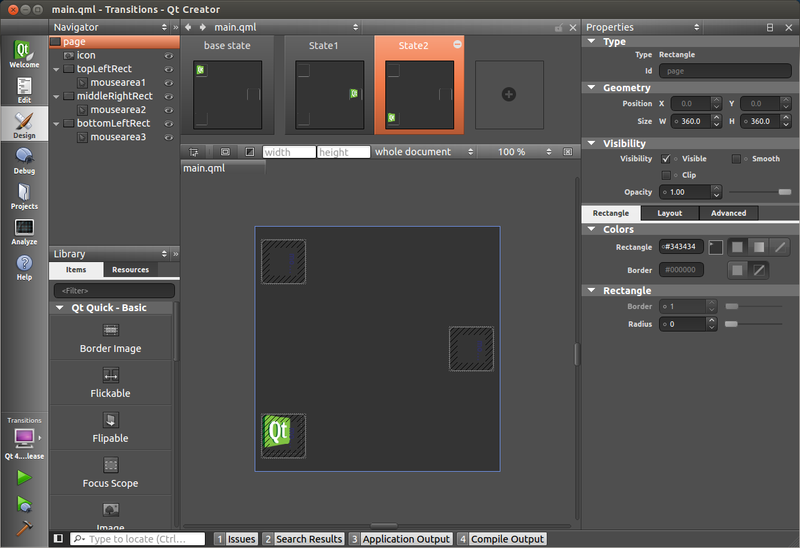
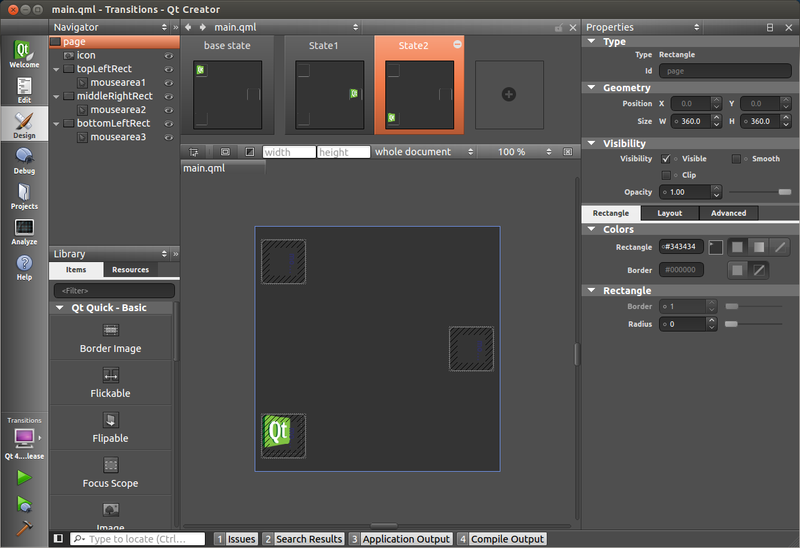
| 📰 Title: | Qt Creator | 🕹️ / 🛠️ Type: | Tool |
|---|---|---|---|
| 🗃️ Genre: | Development | 🚦 Status: | 04. Released (status) |
| 🏷️ Category: | Development ➤ IDE | 🌍️ Browser version: | |
| 🔖 Tags: | Development; IDE; C/C++; Javascript; Multi-platform | 📦️ Package Name: | qtcreator |
| 🐣️ Approx. start: | 📦️ Arch package: | ||
| 🐓️ Latest: | 2017-03-24 | 📦️ RPM package: | |
| 📍️ Version: | Latest: 4.2.1 / Dev: eb0b0f9 | 📦️ Deb package: | |
| 🏛️ License type: | 🕊️ Libre | 📦️ Flatpak package: | |
| 🏛️ License: | LGPL-3 & Commercial | 📦️ AppImage package: | |
| 🏝️ Perspective: | Third person | 📦️ Snap package: | |
| 👁️ Visual: | 2D | ⚙️ Generic binary: | |
| ⏱️ Pacing: | Real Time | 📄️ Source: | |
| 👫️ Played: | Single & Multi | 📱️ PDA support: | |
| 🎖️ This record: | 🕳️ Not used: | ||
| 🎀️ Game design: | 👫️ Contrib.: | goupildb & Louis | |
| 🎰️ ID: | 13617 | 🐛️ Created: | 2013-05-08 |
| 🐜️ Updated: | 2022-05-06 |
| [en]: | A multi-platform C++, JavaScript and QML IDE which is part of the SDK for the Qt GUI Application development framework. It includes a visual debugger and an integrated GUI layout and forms designer. The editor's features include syntax highlighting and autocompletion | [fr]: | Un IDE orienté pour la programmation en C++ et JavaScript, comprenant un éditeur de texte avec auto-complétion et coloration syntaxique, un débogueur, un outil de création d'interfaces graphiques, des outils pour la publication de code et la documentation Qt. |
|---|
🏝️ Teaser: (202xxx),
🦉️ From Devs: (202xxx), (202xxx), (202xxx),
🦝️ From Users: (202xxx), (202xxx), (202xxx),
🕯️ How To: (202xxx), (202xxx), (202xxx),
🏡️ Website & videos
[Homepage] [Dev site 1 2] [Features/About] [Screenshots] [Videos t(202xxx) ts(202xxx) gd(202xxx) gu(202xxx) id(202xxx) r(202xxx) lp(202xxx) ht(202xxx) ht(202xxx) g[fr](202xxx) g[de](202xxx) g[ru](202xxx) g[pl](202xxx) g[cz](202xxx) g[sp](202xxx) g[pt](202xxx) g[it](202xxx) g[tr](202xxx)] [WIKI 1 2 3] [FAQ] [RSS] [Changelog 1 2]
💰 Commercial: (empty)
🍩️ Resources
• (empty):
🛠️ Technical informations
[Open Hub] [Forum "Apprendre C++ avec QtCreator" [fr]] [Developpez.com forums (Qt Creator) [fr]]
🐘 Social
Devs (The Qt Company [fr] [en]): [Site 1 2] [Chat] [mastodon] [twitter] [PeerTube] [YouTube] [PressKit] [Interview 1(202xxx) 2(202xxx)]
The Project: [Blog] [Forums] [mastodon] [twitter] [PeerTube] [YouTube] [PressKit] [reddit] [Discord]
🐝️ Related
[Wikipedia (Qt Creator) [fr] [en]]
[Wikipedia (IDE) [fr] [en]] - [Wikipedia (Framework) [fr] [en]]
[Debian/Ubuntu]
📦️ Misc. repositories
[Repology] [pkgs.org] [Arch Linux / AUR] [openSUSE] [Debian/Ubuntu] [Flatpak] [AppImage] [Snap] [PortableLinuxGames]
🕵️ Reviews
[HowLongToBeat] [metacritic] [OpenCritic] [iGDB]
🕊️ Source of this Entry: [Site on Mastodon (date)]
🐘 Social Networking Update (on Mastodon)
🛠️ Title:
🦊️ What's:
🏡️
🐣️
🔖
📦️
📖 Our entry: http://www.lebottindesjeuxlinux.tuxfamily.org/en/online/lights-on/
🥁️ Update:
⚗️
📌️ Changes:
🐘 From:
🏝️ https://invidious.lunar.icu/
🦉️ https://invidious.lunar.icu/
🦝️ https://invidious.lunar.icu/
🦝️ https://invidious.lunar.icu/
🕵️ https://invidious.lunar.icu/
🕯️ https://invidious.lunar.icu/
🕯️ https://invidious.lunar.icu/
🎲️ https://invidious.lunar.icu/
🎲️ https://invidious.lunar.icu/
🎲️[fr] https://invidious.lunar.icu/
🎮️ https://invidious.lunar.icu/
🎮️ https://invidious.lunar.icu/
🐧 https://invidious.lunar.icu/
🐧 https://invidious.lunar.icu/
Qt Creator is a multi-platform IDE for development with the Qt framework.
Supported Platforms
The standalone binary packages support the following platforms:
• Windows 7 or later
• (K)Ubuntu Linux 16.04 (64-bit) or later
• macOS 10.8 or later
🍥️ Debian:
Integrated development environment (IDE) for Qt
Qt Creator is a multi-platform integrated development environment (IDE) designed to make development with the Qt application framework faster and easier.
It includes:
• An advanced C++ code editor
• Integrated GUI layout and forms designer
• Project and build management tools
• Integrated, context-sensitive help system
• Visual debugger
• Rapid code navigation tools
• Supports multiple platforms
• Qt Quick Designer
🌍️ Wikipedia:
Qt Creator is a multi-platform C++, JavaScript and QML integrated development environment which is part of the SDK for the Qt GUI Application development framework. It includes a visual debugger and an integrated GUI layout and forms designer. The editor's features include syntax highlighting and autocompletion, but purposely not tabs (although plug-ins are available). Qt Creator uses the C++ compiler from the GNU Compiler Collection on Linux and FreeBSD. On Windows it can use MinGW or MSVC with the default install and can also use Microsoft Console Debugger when compiled from source code. Clang is also supported.
History
(...)
Projects
Qt Creator includes a project manager that can use a variety of project formats such as .pro, CMake, Autotools and others. A project file can contain information such as what files are included into the project, custom build steps and settings for running the applications.
Editors
Qt Creator includes a code editor and integrates Qt Designer for designing and building graphical user interfaces (GUIs) from Qt widgets.
The code editor in Qt Creator supports syntax highlighting for various languages. In addition to that, the code editor can parse code in C++ and QML languages and as a result code completion, context-sensitive help, semantic navigation are provided.[12]
Qt Designer is a tool for designing and building graphical user interfaces (GUIs) from Qt widgets. It is possible to compose and customize the widgets or dialogs and test them using different styles and resolutions directly in the editor. Widgets and forms created with Qt Designer are integrated with programmed code, using the Qt signals and slots mechanism.
Qt Quick Designer is a tool for developing animations by using a declarative programming language QML.
Targets
Qt Creator provides support for building and running Qt applications for desktop environments (Windows, Linux, FreeBSD and Mac OS), mobile devices (Android, BlackBerry, Maemo, and MeeGo) and embedded Linux devices. Build settings allow to switch between build targets, different Qt versions and build configurations. For mobile device targets, Qt Creator can generate an installation package, install it to a mobile device that is attached to the development computer and run it there. Installation packages can be published on the Ovi Store.
Tools
Qt Creator is integrated with a set of tools, such as version control systems and Qt Simulator. The following version control systems are supported:
• Git
• Subversion
• Perforce
• Bazaar
• CVS
• Mercurial
Qt Simulator is a tool for testing Qt applications that are intended for mobile devices in an environment similar to that of the device.
Debuggers
Qt Creator does not include a debugger for native code. It provides a debugger plugin that acts as an interface between the Qt Creator core and external native debuggers to debug the C++ language.[13] Qt Creator displays the raw information provided by the native debuggers in a simplified manner. Debuggers supported are:
• GNU Symbolic Debugger (GDB)
• Microsoft Console Debugger (CDB)
• Internal JavaScript debugger
• LLVM debugger (LLDB)
Un IDE multiplateforme et libre, permettant de concevoir des programmes (dont les jeux), par The Qt Company.
En C++ / Qt.
Qt Creator est un IDE (pour Integrated Development Environment, un environnement de développement intégré) orienté pour la programmation en C++ et JavaScript, comprenant un éditeur de texte avec auto-complétion et coloration syntaxique, un débogueur, un outil de création d'interfaces graphiques, des outils pour la publication de code et la documentation Qt.
Crédit image (lien ci-dessus): Debian
Utilisé par ces jeux / Used by these games: Nem-Nem,
🌍️ Wikipedia:
Qt Creator est un environnement de développement intégré multiplateforme faisant partie du framework Qt. Il est donc orienté pour la programmation en C++.
Il intègre directement dans l'interface un débogueur, un outil de création d'interfaces graphiques, des outils pour la publication de code sur Git et Mercurial ainsi que la documentation Qt. L'éditeur de texte intégré permet l'auto-complétion ainsi que la coloration syntaxique. Qt Creator utilise sous Linux le compilateur gcc. Il peut utiliser MinGW ou le compilateur de Visual Studio sous Windows.
Qt Creator a été traduit en français par l'équipe Qt de Developpez.com.