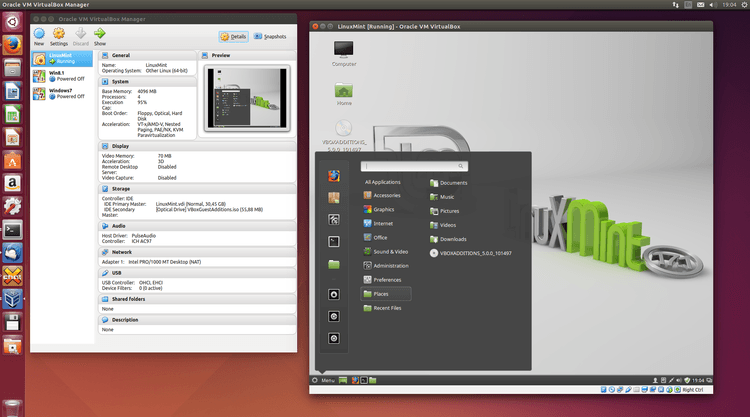
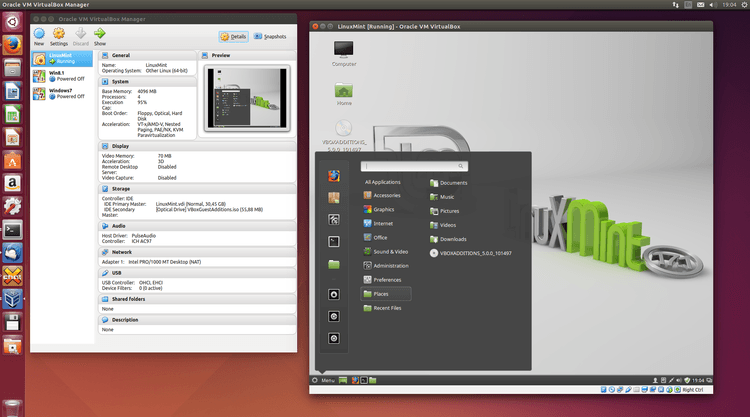
| 📰 Title: | Oracle VM VirtualBox | 🕹️ / 🛠️ Type: | Tool |
|---|---|---|---|
| 🗃️ Genre: | Emulation | 🚦 Status: | 04. Released (status) |
| 🏷️ Category: | Emulation ➤ Engine ➤ PC (Emulation & Virtualization) | 🌍️ Browser version: | |
| 🔖 Tags: | Emulation; Virtualizer | 📦️ Package Name: | virtualbox |
| 🐣️ Approx. start: | 📦️ Arch package: | ||
| 🐓️ Latest: | 2017-07-27 | 📦️ RPM package: | |
| 📍️ Version: | Latest: 5.1.26 / Dev: 68137 | 📦️ Deb package: | |
| 🏛️ License type: | 🕊️ Libre | 📦️ Flatpak package: | |
| 🏛️ License: | GPL-2 | 📦️ AppImage package: | |
| 🏝️ Perspective: | Third person | 📦️ Snap package: | |
| 👁️ Visual: | 2D & 3D | ⚙️ Generic binary: | |
| ⏱️ Pacing: | Real Time | 📄️ Source: | |
| 👫️ Played: | Single | 📱️ PDA support: | |
| 🎖️ This record: | 🕳️ Not used: | ||
| 🎀️ Game design: | 👫️ Contrib.: | goupildb & Louis | |
| 🎰️ ID: | 13375 | 🐛️ Created: | 2011-05-19 |
| 🐜️ Updated: | 2022-05-06 |
| [en]: | A libre (except for Add-on) and multi-platform x86 / AMD64 / Intel64 hardware virtualization software, supporting a large number of guest operating systems including but not limited to Windows (NT 4.0, 2000, XP, Server 2003, Vista, Windows 7, Windows 8, Windows 10), DOS/Windows 3.x, Linux (2.4, 2.6, 3.x and 4.x), Solaris and OpenSolaris, OS/2, and OpenBSD. | [fr]: | Un logiciel de virtualisation de matériel x86 / AMD64 / Intel64 libre (sauf pour les Add-on) et multi-plateforme, prenant en charge les systèmes invités Windows (NT 4.0, 2000, XP (NdT : après la version 5.x, XP n'est plus supporté), Server 2003, Vista, Windows 7, Windows 8, Windows 10), DOS / Windows 3.x, Linux (2.4, 2.6, 3.x et 4.x), Solaris et OpenSolaris, OS / 2 et OpenBSD. |
|---|
🦉️ From Devs: (202xxx),
🦝️ From Users (english / french) :
🏡️ Website & videos
[Homepage] [Dev site] [Features/About] [Screenshots] [Videos t(202xxx) ts(202xxx) gd(202xxx) id(202xxx) r(202xxx) lp(202xxx) ht(202xxx) ht(202xxx) ht(202xxx) ht(202xxx) ht(202xxx) ht(202xxx) ht(202xxx) ht[fr](202xxx) ht[fr](202xxx) ht[fr](202xxx) ht[fr](202xxx) ht[fr](202xxx) ht[fr](202xxx) ht[de](202xxx) ht[de](202xxx) ht[de](202xxx) ht[ru](202xxx) ht[ru](202xxx) ht[ru](202xxx) ht[pl] ht[pl] ht[cz] ht[cz] ht[sp](202xxx) ht[sp](202xxx) ht[pt] ht[it](202xxx) ht[it](202xxx) ht[tr] ht[tr] ht[sa] ht(202xxx) ht] [WIKI] [FAQ] [RSS] [Changelog 1 2 3]
💰 Commercial: (empty)
🍩️ Resources
• (empty)
🛠️ Technical informations
[Open Hub]
🐘 Social
Devs (Oracle Corporation [fr] [en]): [Site 1 2] [Forums] [mastodon] [twitter] [Facebook] [PeerTube] [YouTube] [PressKit] [LinkedIn] [PressKit] [Interview 1(202xxx) 2(202xxx)]
The Project: [Blog] [Forums] [mastodon] [twitter] [PeerTube] [YouTube] [PressKit] [reddit] [Discord]
🐝️ Related
[Wikipedia (Oracle VM VirtualBox) [fr] [en] [de]]
[Wiki ubuntu-fr [fr]] [Debian (wiki)]
📦️ Misc. repositories
[Repology] [pkgs.org] [Arch Linux / AUR] [openSUSE] [Debian/Ubuntu] [Flatpak] [AppImage] [Snap] [PortableLinuxGames]
🕵️ Reviews
[HowLongToBeat] [metacritic] [OpenCritic] [iGDB]
📰 News / Source of this Entry (SotE) / News (SotN)
🕊️ Source of this Entry: [Site on Mastodon (date)]
🐘 Social Networking Update (on Mastodon)
🛠️ Title:
🦊️ What's:
🏡️
🐣️
🔖
📦️
📖 Our entry: http://www.lebottindesjeuxlinux.tuxfamily.org/en/online/lights-on/
🥁️ Update:
⚗️
📌️ Changes:
🐘 From:
🏝️ https://invidious.lunar.icu/
🦉️ https://invidious.lunar.icu/
🦝️ https://invidious.lunar.icu/
🦝️ https://invidious.lunar.icu/
🕵️ https://invidious.lunar.icu/
🕯️ https://invidious.lunar.icu/
🕯️ https://invidious.lunar.icu/
🎲️ https://invidious.lunar.icu/
🎲️ https://invidious.lunar.icu/
🎲️[fr] https://invidious.lunar.icu/
🎮️ https://invidious.lunar.icu/
🎮️ https://invidious.lunar.icu/
🐧 https://invidious.lunar.icu/
🐧 https://invidious.lunar.icu/
VirtualBox is a powerful x86 and AMD64/Intel64 virtualization product for enterprise as well as home use. Not only is VirtualBox an extremely feature rich, high performance product for enterprise customers, it is also the only professional solution that is freely available as Open Source Software under the terms of the GNU General Public License (GPL) version 2.
Presently, VirtualBox runs on Windows, Linux, Macintosh, and Solaris hosts and supports a large number of guest operating systems including but not limited to Windows (NT 4.0, 2000, XP, Server 2003, Vista, Windows 7, Windows 8, Windows 10), DOS/Windows 3.x, Linux (2.4, 2.6, 3.x and 4.x), Solaris and OpenSolaris, OS/2, and OpenBSD.
VirtualBox is being actively developed with frequent releases and has an ever growing list of features, supported guest operating systems and platforms it runs on. VirtualBox is a community effort backed by a dedicated company: everyone is encouraged to contribute while Oracle ensures the product always meets professional quality criteria.
🍥️ Debian:
x86 virtualization solution - base binaries
VirtualBox is a free x86 virtualization solution allowing a wide range of x86 operating systems such as Windows, DOS, BSD or Linux to run on a Linux system.
This package provides the binaries for VirtualBox. Either the virtualbox-dkms or the virtualbox-source package is also required in order to compile the kernel modules needed for virtualbox. A graphical user interface for VirtualBox is provided by the package virtualbox-qt.
🌍️ Wikipedia:
Oracle VM VirtualBox (formerly Sun VirtualBox, Sun xVM VirtualBox and Innotek VirtualBox) is a free and open-source hypervisor for x86 computers currently being developed by Oracle Corporation. Developed initially by Innotek GmbH, it was acquired by Sun Microsystems in 2008 which was in turn acquired by Oracle in 2010.
VirtualBox may be installed on a number of host operating systems, including: Linux, macOS, Windows, Solaris, and OpenSolaris. There are also ports to FreeBSD and Genode.
It supports the creation and management of guest virtual machines running versions and derivations of Windows, Linux, BSD, OS/2, Solaris, Haiku, OSx86 and others, and limited virtualization of macOS guests on Apple hardware.
For some guest operating systems, a "Guest Additions" package of device drivers and system applications is available which typically improves performance, especially of graphics.
History
VirtualBox was initially offered by Innotek GmbH from Weinstadt, Germany under a proprietary software license, making one version of the product available at no cost for personal or evaluation use, subject to the VirtualBox Personal Use and Evaluation License (PUEL). In January 2007, based on counsel by LiSoG, Innotek GmbH released VirtualBox Open Source Edition (OSE) as free and open-source software, subject to the requirements of the GNU General Public License (GPL), version 2.
Innotek GmbH also contributed to the development of OS/2 and Linux support in virtualization and OS/2 ports of products from Connectix which were later acquired by Microsoft. Specifically, Innotek developed the “additions” code in both Microsoft Virtual PC and Microsoft Virtual Server, which enables various host-guest OS interactions like shared clipboards or dynamic viewport resizing.
Sun Microsystems acquired Innotek in February 2008.
Oracle Corporation acquired Sun in January 2010 and re-branded the product as "Oracle VM VirtualBox".
Licensing
The core package is, since version 4 in December 2010, free software under GNU General Public License version 2 (GPLv2). The separate "VirtualBox Oracle VM VirtualBox extension pack" providing support for USB 2.0 and 3.0 devices, Remote Desktop Protocol (RDP), disk encryption, NVMe and Preboot Execution Environment (PXE) boot is under a proprietary license, called Personal Use and Evaluation License (PUEL), which permits use of the software for personal use, educational use, or evaluation, free of charge. Oracle defines personal use as any situation in which one person installs the software, and only that individual, and their friends and family, use the software. Oracle does not care if that use is for commercial or non-commercial purposes.
Prior to version 4, there were two different packages of the VirtualBox software. The full package was offered free under the PUEL, with licenses for other commercial deployment purchasable from Oracle. A second package called the VirtualBox Open Source Edition (OSE) was released under GPLv2. This removed the same proprietary components not available under GPLv2.
Building the BIOS for VirtualBox since version 4.2 requires the use of the Open Watcom compiler, for which the Sybase Open Watcom Public License is approved as "Open Source" by the Open Source Initiative but not as "free" by the Free Software Foundation or under the Debian Free Software Guidelines.
Although VirtualBox has experimental support for Mac OS X guests, the end user license agreement of Mac OS X does not permit the operating system to run on non-Apple hardware, and this is enforced within the operating system by calls to the Apple System Management Controller (SMC) in all Apple machines, which verifies the authenticity of the hardware.
Emulated environment
Users of VirtualBox can load multiple guest OSs under a single host operating-system (host OS). Each guest can be started, paused and stopped independently within its own virtual machine (VM). The user can independently configure each VM and run it under a choice of software-based virtualization or hardware assisted virtualization if the underlying host hardware supports this. The host OS and guest OSs and applications can communicate with each other through a number of mechanisms including a common clipboard and a virtualized network facility. Guest VMs can also directly communicate with each other if configured to do so.
Software-based virtualization
In the absence of hardware-assisted virtualization, VirtualBox adopts a standard software-based virtualization approach. This mode supports 32-bit guest OSs which run in rings 0 and 3 of the Intel ring architecture.
• The system reconfigures the guest OS code, which would normally run in ring 0, to execute in ring 1 on the host hardware. Because this code contains many privileged instructions which cannot run natively in ring 1, VirtualBox employs a Code Scanning and Analysis Manager (CSAM) to scan the ring 0 code recursively before its first execution to identify problematic instructions and then calls the Patch Manager (PATM) to perform in-situ patching. This replaces the instruction with a jump to a VM-safe equivalent compiled code fragment in hypervisor memory.
• The guest user-mode code, running in ring 3, generally runs directly on the host hardware in ring 3.
In both cases, VirtualBox uses CSAM and PATM to inspect and patch the offending instructions whenever a fault occurs. VirtualBox also contains a dynamic recompiler, based on QEMU to recompile any real mode or protected mode code entirely (e.g. BIOS code, a DOS guest, or any operating system startup).
Using these techniques, VirtualBox can achieve a performance comparable to that of VMware.
Hardware-assisted virtualization
VirtualBox supports both Intel's VT-x and AMD's AMD-V hardware-virtualization. Making use of these facilities, VirtualBox can run each guest VM in its own separate address-space; the guest OS ring 0 code runs on the host at ring 0 in VMX non-root mode rather than in ring 1.
VirtualBox supports some guests (including 64-bit guests, SMP guests and certain proprietary OSs) only on hosts with hardware-assisted virtualization.
Device virtualization
The system emulates hard disks in one of three disk image formats:
• VDI: This format is the VirtualBox-specific VirtualBox Disk Image and stores data in files bearing a ".vdi" filename extension.
• VMDK: This open format is used by VMWare products such as VMWare Workstation and VMWare Player. It stores data in one or more files bearing ".vmdk" filename extensions. A single virtual hard disk may span several files.
• VHD: This format is used by Windows Virtual PC, and is the native virtual disk format of the Microsoft Windows operating system, starting with Windows 7 and Windows Server 2008 R2. Data in this format are stored in a single file bearing the ".vhd" filename extension.
A VirtualBox virtual machine can, therefore, use disks previously created in VMware or Microsoft Virtual PC, as well as its own native format. VirtualBox can also connect to iSCSI targets and to raw partitions on the host, using either as virtual hard disks. VirtualBox emulates IDE (PIIX4 and ICH6 controllers), SCSI, SATA (ICH8M controller) and SAS controllers to which hard drives can be attached.
VirtualBox has supported Open Virtualization Format (OVF) since version 2.2.0 (April 2009).
Both ISO images and host-connected physical devices can be mounted as CD/DVD drives. For example, the DVD image of a Linux distribution can be downloaded and used directly by VirtualBox.
By default VirtualBox provides graphics support through a custom virtual graphics-card that is VESA compatible. The Guest Additions for Windows, Linux, Solaris, OpenSolaris, or OS/2 guests include a special video-driver that increases video performance and includes additional features, such as automatically adjusting the guest resolution when resizing the VM window or desktop composition via virtualized WDDM drivers .
For an Ethernet network adapter, VirtualBox virtualizes these Network Interface Cards:
• AMD PCnet PCI II (Am79C970A)
• AMD PCnet-Fast III (Am79C973)
• Intel Pro/1000 MT Desktop (82540EM)
• Intel Pro/1000 MT Server (82545EM)
• Intel Pro/1000 T Server (82543GC)
• Paravirtualized network adapter (virtio-net)
The emulated network cards allow most guest OSs to run without the need to find and install drivers for networking hardware as they are shipped as part of the guest OS. A special paravirtualized network adapter is also available, which improves network performance by eliminating the need to match a specific hardware interface, but requires special driver support in the guest. (Many distributions of Linux ship with this driver included.) By default, VirtualBox uses NAT through which Internet software for end-users such as Firefox or ssh can operate. Bridged networking via a host network adapter or virtual networks between guests can also be configured. Up to 36 network adapters can be attached simultaneously, but only four are configurable through the graphical interface.
For a sound card, VirtualBox virtualizes Intel HD Audio, Intel ICH AC'97 and SoundBlaster 16 devices.
A USB 1.1 controller is emulated so that any USB devices attached to the host can be seen in the guest. The proprietary extension pack adds a USB 2.0 or USB 3.0 controllers and, if VirtualBox acts as an RDP server, it can also use USB devices on the remote RDP client as if they were connected to the host, although only if the client supports this VirtualBox-specific extension (Oracle provides clients for Solaris, Linux and Sun Ray thin clients that can do this, and have promised support for other platforms in future versions).
Host OS support
Since version 5, VirtualBox has stated that they are dropping support for Windows XP host,[54] thus leaving its users with Windows XP hosts vulnerable to flaws of earlier releases. VirtualBox can also be run under GNU/Linux, macOS, Sun Solaris and FreeBSD.
Un logiciel de virtualisation de matériel x86 / AMD64 / Intel64 libre (sauf pour les Add-on) et multi-plateforme, par Oracle Corporation.
Oracle VM VirtualBox (VirtualBox) est un logiciel de virtualisation de matériel x86 / AMD64 / Intel64 libre (sauf pour les Add-on) et multi-plateforme, prenant en charge les systèmes invités Windows (NT 4.0, 2000, XP (NdT : après la version 5.x, XP n'est plus supporté), Server 2003, Vista, Windows 7, Windows 8, Windows 10), DOS / Windows 3.x, Linux (2.4, 2.6, 3.x et 4.x), Solaris et OpenSolaris, OS / 2 et OpenBSD.
Dans notre cas, il pourra permettre de faire tourner des jeux prévus pour un autre système d'exploitation.
Il peut atteindre une vélocité proche des performances natives en exécutant le code émulé directement sur le processeur hôte.
Néanmoins la virtualisation requiert que les machines hôtes et émulées utilisent un processeur compatible x86.
Attention : s'il permet de faire tourner un autre système d'exploitation dans une fenêtre Linux, en revanche, contrairement à Wine, il nécessite l'acquisition de cet OS.
Sites de ressources : voir la fiche "Ressources - Emulation PC".
Voir aussi / See also (virtualisation): QEMU, Oracle VM VirtualBox,
VirtualBox est un puissant produit de virtualisation x86 et AMD64 / Intel64 pour l'entreprise ainsi que pour l'usage domestique. Non seulement VirtualBox est extrêmement riche en fonctionnalités et un produit de haute performance pour les clients d'entreprise, mais c'est également la seule solution professionnelle qui est librement disponible en tant que logiciel Open Source sous les termes de la version GNU General Public License (GPL) en version 2.
Actuellement, VirtualBox s'exécute sur les machines hôtes Windows, Linux, Macintosh et Solaris et prend en charge un grand nombre de systèmes d'exploitation invités, y compris, mais sans s'y limiter, Windows (NT 4.0, 2000, XP (NdT : après la version 5.x, XP n'est plus supporté), Server 2003, Vista, Windows 7, Windows 8, Windows 10), DOS / Windows 3.x, Linux (2.4, 2.6, 3.x et 4.x), Solaris et OpenSolaris, OS / 2 et OpenBSD.
VirtualBox est activement développé avec des versions fréquentes et possède une liste de fonctionnalités toujours croissante, sur les systèmes d'exploitation et plateformes compatibles. VirtualBox est un effort communautaire soutenu par une entreprise dédiée : tout le monde est encouragé à contribuer alors qu'Oracle s'assure que le produit répond toujours à des critères de qualité professionnels.
🍥️ Debian:
Solution de virtualisation x86 - programmes de base
VirtualBox est une solution libre de virtualisation x86 qui permet d'utiliser de nombreux systèmes d'exploitation, comme Windows, DOS, BSD ou Linux, sur un système Linux.
Ce paquet fournit les programmes pour VirtualBox. Les paquets virtualbox-dkms et virtualbox-source sont également indispensables pour compiler le module noyau nécessaire à VirtualBox. Le paquet virtualbox-qt fournit une interface graphique pour VirtualBox.
🌍️ Wikipedia:
Oracle VM VirtualBox (anciennement VirtualBox) est un logiciel libre de virtualisation publié par Oracle.
Définitions
Machine hôte
La machine hôte représente la machine physique qui va "héberger" une ou plusieurs machines virtuelles.
Virtual Box est installé sur la machine hôte.
En anglais, on la nomme "Host".
Système hôte
Le système hôte représente le système d'exploitation (OS) qui est installé sur la machine hôte.
Machine invité
La machine invité représente la machine virtuelle qui sera créée et gérée par l'hyperviseur Virtual Box.
On l'appelle aussi parfois "Client" mais ce terme est moins adapté, il ne faut pas le confondre avec le client d'un système Client/Serveur.
En anglais, on la nomme "Guest".
Système invité
Le système invité représente le système d'exploitation qui est installé sur la machine virtuelle.
Suppléments invité
Les suppléments invité (Guest Additions) sont une sorte de pack logiciel à installer sur la machine virtuelle pour optimiser son fonctionnement et ajouter de nouvelles fonctionnalités (Dossiers partagés, Glisser-déposer, ajustement automatique de la résolution de l'écran, etc.).
La licence interdit d'utiliser les Add-on en entreprise ou en université.
Fonctionnalités
Hyperviseur de type 2
VirtualBox est un hyperviseur de type 2.
Systèmes hôte
Virtual Box peut être installé sur les systèmes hôtes suivants :
• Linux (en 32 et 64 bits ; en .deb, en .rpm et en source)
• Mac OS X (10.9, 10.10 et 10.11 en 64 bits)
• Solaris (10 et 11 en 64 bits)
• Windows (XP, Vista, 7, 8, 8.1 et 10 en 32 et 64 bits)
À partir de VirtualBox v5.x, Windows XP n'est plus supporté.
• Windows Server (2008, 2008R2, 2012 et 2012 R2 en 64 bits)
• FreeBSD
Système invité
En tant qu'invité, il supporte :
• IBM OS/2 Warp ;
• Linux 2.x/3.x/4.x ; Debian, Red Hat/CentOS;
• FreeBSD, NetBSD, OpenBSD ;
• Mac OS X ;
• Windows, de 3.1 à 10 et pour les serveurs, de NT4 à 2012.
Disque VDI
Le VDI est le format d'enregistrement par défaut des disques durs virtuels pour VirtualBox. Selon les choix de l'utilisateur lors de la création de ce disque, il peut avoir une taille fixe ou variable. La taille sera fixe si l'utilisateur a choisi "taille fixe" dans les options. Si l'utilisateur choisit 8 Go, le disque pèsera 8 Go et ce, sans possibilité de pouvoir le modifier par la suite, même si cet espace se révèle insuffisant lors de l'utilisation de la machine virtuelle. Cependant si la taille est dynamiquement allouée, le disque occupera l'espace qu'il nécessite et il pourra augmenter cet espace jusqu'à la limite fixée par l'utilisateur. Néanmoins, la taille de ce disque ne pourra jamais être réduite. Le disque nécessitera de l'espace supplémentaire lorsque sur le système virtuel, des logiciels ou des fichiers seront installés par exemple.
Ces deux choix de stockage ont chacun avantages et inconvénients. Un disque de taille dynamiquement allouée utilise en gros simplement l'espace où sont écrites des données, au prix d'un léger surcoût en lecture/écriture, à la manière d'un logical volume manager (LVM) en Linux ou AIX. A contrario, une taille fixe occupe un espace fixe qui est mobilisé dès sa création, mais assure des performances proches d'un disque natif. En 2016 où une taille typique de disque est 1 To, et si l'on ne doit pas stocker des dizaines de machines virtuelles, 40 Go s'allouent typiquement en espace fixe.
Le VDI est récupérable facilement aussi comme fichier de disque dur virtuel : on copie aisément ce fichier, que l'on peut ensuite importer dans une d'autres machines virtuelles devenant des copies conformes de la première. Cela permet une redondance des serveurs dans un réseau, et aussi des sauvegardes commodes.
Pack d'extension
Le logiciel peut être étendu au moyen de packs d'extension. L'éditeur en fournit un qui ajoute notamment le support de l'USB 2.0 (EHCI), l'USB 3 (xHCI), la webcam, la connexion directe à l'invité par RDP, le Boot PXE ou encore le cryptage des images disques avec l'algorithme AES. Il est fourni sous une licence différente : VPUEL pour VirtualBox Personal Use and Evaluation License.
VBoxManage
VBoxManage est l'interface en ligne de commandes de Virtual Box. Cette interface intègre toutes les fonctions disponibles à partir de l'interface graphique (GUI) mais dispose également de commandes supplémentaires pour la gestion, le contrôle et la configuration des machines virtuelles. On peut par exemple démarrer et arrêter une machine virtuelle en ligne de commande.
Quelques exemples :
• Création d'une machine virtuelle avec enregistrement : VBoxManage createvm --name "[[SUSE]] 10.2" --register
• Modification de la quantité de mémoire vive (RAM) d'une machine virtuelle : VBoxManage modifyvm "Windows XP" --memory 512
• Démarrage d'une machine virtuelle : VBoxManage startvm "[[Ubuntu]] 15.04"
Licence (GPL2, CDDL et VPUEL)
VirtualBox est libre d'utilisation pour sa partie principale mais les Add-on, quant à eux, sont disponibles uniquement pour un usage privé, à titre privé. En bref, il est interdit d'utiliser les Add-on en entreprise ou en université.
Historique
Après plusieurs années de développement, VirtualBox a été publié par InnoTek en Allemagne sous la licence GNU GPL-2 en janvier 2007. Le 12 février 2008, Sun Microsystems a annoncé un accord d'acquisition d'InnoTek.
Versions
(...)